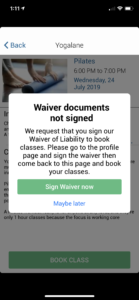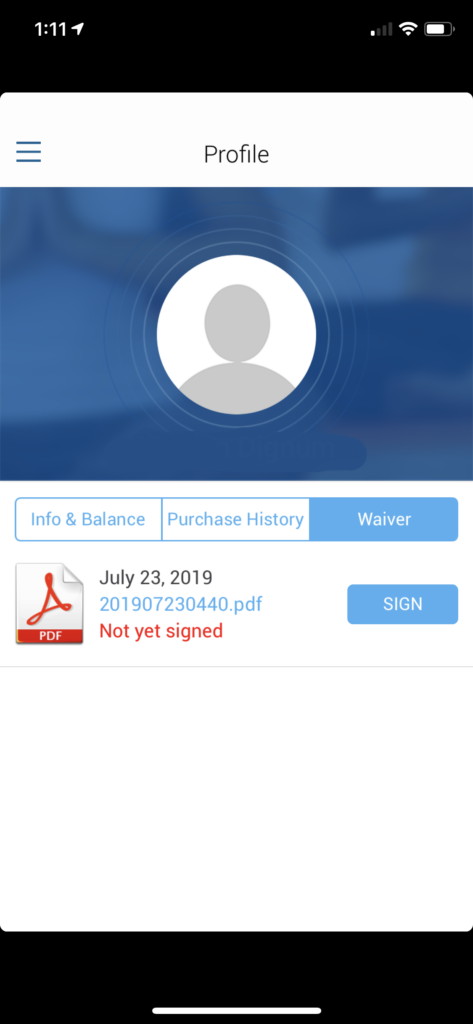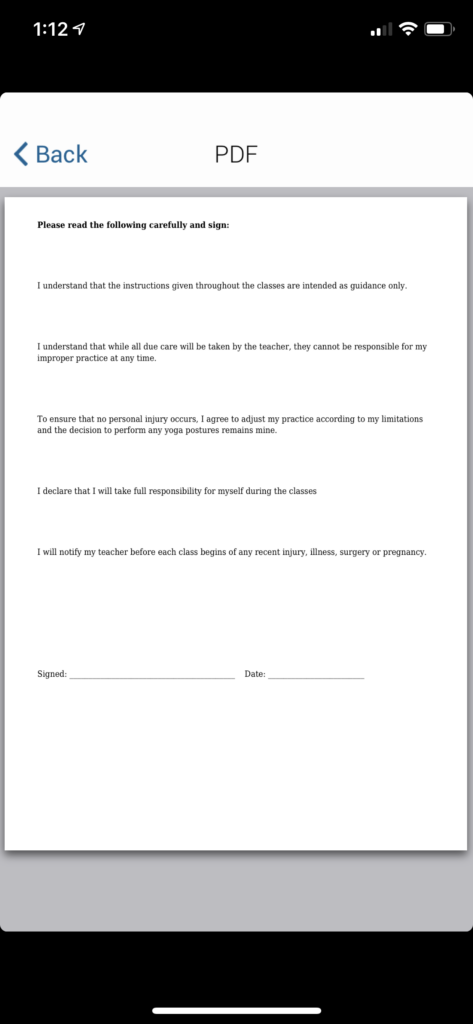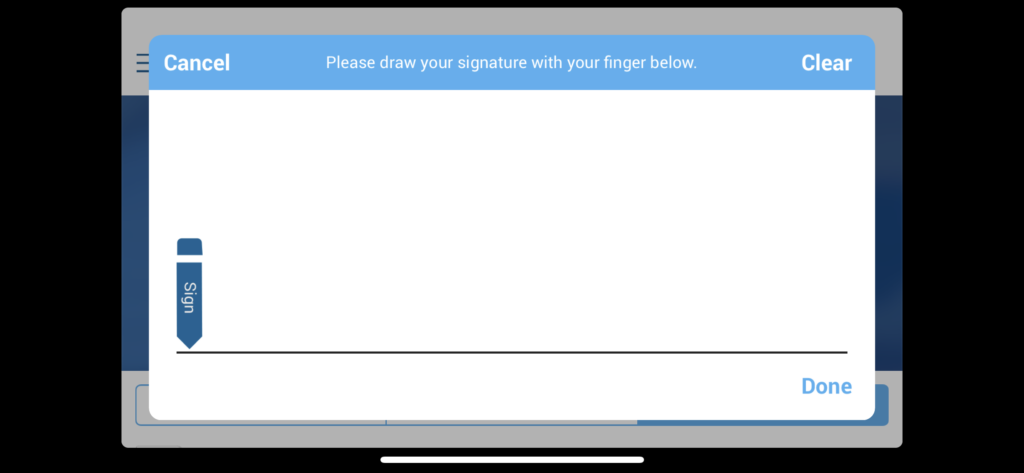Online Waiver
The first time you book a class through the app after we have uploaded the waiver to Studio bookings you will see this screen –
When you tap on Sign Wavier Now you’ll see the following –
If you press on the pdf it will open the waiver so you can read it –
Once you’ve read it, tap on back then sign. The next screen will appear and can sign your name with your finger.
We know it won’t look like your signature (none of the screen signed signatures ever do), but the system will have registered that you have read the document and signed it.
You won’t see any of these screens again unless for some reason we needed to make a change to the waiver and uploaded a new document.